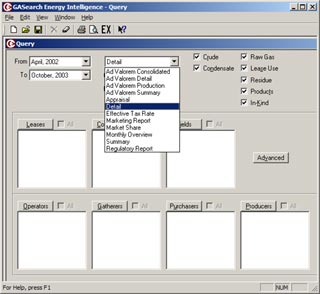|
|||||
|
|||||
|
GASearch Client Update! (BETA version) |
|||||
|
Instructions: Caution - if the two files are placed in the wrong file folder, the software will fail. Although the EXE names are the same, they are entirely different in their code. Local system: Download the zip file GASearch Intelligence BETA Local to your system. Locate the existing EXE on your system under c:\Program Files\Energy Intelligence\Energy Intelligence.EXE For safety, rename the existing file to read Energy Intelligence OLD.exe and leave the file in the existing folder. Un-Zip the downloaded file BETA Local to the above reference folder of c:\Program Files\Energy Intelligence Click here to download update for Local Client Web System: Download the zip file GASearch Intelligence BETA Web to your system. Locate the existing EXE on your system under c:\Program Files\GASearch Web Link\Energy Intelligence.EXE For safety, rename the existing file to read Energy Intelligence OLD.exe and leave the file in the existing folder. Un-Zip the downloaded file BETA Local to the above reference folder of c:\Program Files\GASearch Web Link Click here to download update for Web Client | |||||
Copyright © 1999-2003 Crutchfield Enterprises, Inc. All Rights Reserved.